PowerPoint presentations can sometimes risk being tedious, especially if they’re not designed with care. However, with the right strategies, you can make your slides captivating and eye-catching, turning a potential snoozefest into something interesting and engaging. This article will help you explore different techniques that can enhance your presentation and draw your audience in. Keep reading to learn more about these techniques.
The Power of Visual Storytelling
Visual storytelling is an influential strategy that involves using images, charts, and other visual elements to express information in an engaging manner, hence, maximizing audience understanding. We all gravitate toward things that are visually stimulating. Use this fact to your advantage by incorporating relevant yet attention-grabbing visuals into your PowerPoint slides. This can play a significant role in making your presentation more interesting and memorable.
But choosing the right images and visual elements requires strategic thinking. It goes beyond just picking the prettiest or most colorful visuals; rather, you need to consider how these visuals contribute to your overall message and how they can enhance the audience’s comprehension of your presentation. Images should be high-quality and relevant to your topic. Charts and graphs are excellent tools for conveying data or numerical information in an easily digestible way.
Remember, visuals are not just about aesthetics. They’re powerful tools for communicating and enforcing your message. For instance, a keynote presentation about business profits during a particular quarter could incorporate an infographic showing how profits have increased during a particular campaign or event. This kind of visual aid can present a more powerful and engaging argument than a simple bullet list of facts. If you struggle with creating visually stunning slides, working with professional presentation designers on your PowerPoint designs could prove to be beneficial.
Understanding the Importance of Simplicity
Simplicity is an essential aspect of creating engaging PowerPoint slides. It’s easy to fall into the trap of wanting to load your slides with all the information you can think of. However, the reality is that too much information can overwhelm your audience, making them switch off rather than tune in. A clean, simple slide design allows your audience to focus on your key messages without feeling overwhelmed.
This doesn’t mean that your slides have to be bland or unattractive, though. Use color and fonts strategically to highlight important points and keep your audience’s attention. You might also consider minimizing the amount of text on your slides and instead focusing on visuals and your own spoken narrative. This still communicates your points effectively but in a more engaging way.
Keep in mind the rule of thumb that “Less is More” while creating your slides. Instead of jamming everything onto one slide, split your information across multiple slides. Also, try to stick to one main idea per PowerPoint slide. This approach leads to a more structured and clear presentation, making it easier for your audience to follow and comprehend.
Interactive Elements to Boost Engagement

Using interactive elements in your PowerPoint slides can significantly improve the level of engagement. Interactive elements can be as simple as embedded videos or as complex as interactive infographics. Interactive slides not only keep your audience active, but they can also simplify complex information and make it more digestible.
Keep in mind, however, that the purpose of using interactive elements should not just be to make your slides look fancier. Each interactive aspect must add value to your presentation. Hence, always ask yourself if the interactive components you’re planning to use elucidate your points or if they would serve as a distraction.
Further, the success of employing interactive elements largely depends on the technical proficiency of both the presenter and the audience. It’s essential to make sure that whatever interactive aspect you’re using is user-friendly and works smoothly. A technical glitch in the midst of your presentation can disrupt your flow and disengage your audience.
Effective Use of Animations
A well-placed animation can add an excellent dynamic touch to your presentation, making it more engaging and interesting for your audience. You might use animations to highlight key points, control the flow of information, or add an element of surprise. However, it’s important to note that overdoing it can have a counterproductive effect.
Simple, unobtrusive animations are the best choice in most cases. They can subtly highlight a point without distracting from the overall content. Complex, flashy animations, on the other hand, can distract your audience and make your presentation seem unprofessional. Ensure that your animations enhance your presentation rather than detract from it.
The timing and pace of your animations also matter a lot. Slow animations can make your audience lose interest, while overly fast ones can make it hard for people to keep up. Experiment with different speeds to find the perfect balance, and make sure to test different scenarios before deciding on the final one.
The Balance Between Text and Visuals
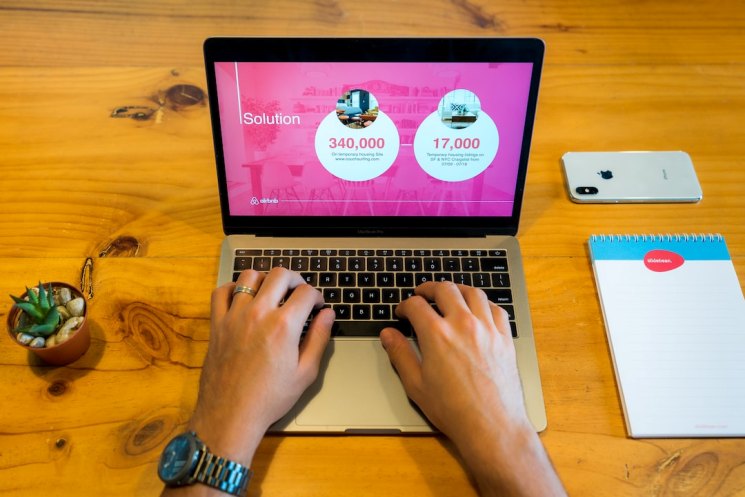
Strings of text, no matter how informative they are, can make your presentations dull. It’s, therefore, important to maintain a balance between text and visuals. Include enough text to convey your points effectively but not so much that it overwhelms your audience or competes with the visuals.
Another important aspect is the formatting of text. Too small or light fonts can render your text unreadable. Your text should be large enough so that people at the back of the room can easily read it. Avoid overusing colors that clash with the background of your slides.
Use bullet points sparingly. While they help organize your points and keep your slides clean, they can become monotonous over time. Try to differentiate your slides by using a variety of formats and layouts.
Incorporating Storytelling Elements
Incorporating storytelling techniques in PowerPoint presentations can greatly enhance your ability to engage with your audience. Rather than bombarding them with slides filled with bullet points and data, storytelling allows you to present your ideas in a more compelling and memorable way. By structuring your presentation as a narrative, you grab the attention of your audience right from the beginning and hold it throughout the entire presentation.
One of the primary reasons storytelling is essential in a PowerPoint presentation is that it helps to establish an emotional connection with your audience. Human beings are naturally drawn to narratives that evoke emotions and create a sense of relatability. By incorporating personal anecdotes, case studies, or even fictional stories relevant to your topic, you can engage your target audience on a deeper level and make your content more memorable.
Importance of a Strong Ending

Just as a powerful beginning of a presentation can grab your audience’s attention, a strong ending can leave a lasting impression. The last few slides of your presentation should together conclude your points effectively and encourage your audience to think or take action.
Instead of merely rehashing your key points in a bullet list, consider ending with a strong statement, a provocative question, or a call to action. This gives your audience something to contemplate after the presentation has ended. Additionally, your final slide shouldn’t just be a bland “Thank You” or “Any Questions” slide. Take this opportunity to share your contact information or social media handles, promote your upcoming events, or provide resources for further learning.
Altogether, these strategies can significantly upgrade your PowerPoint presentations and engage your audience in a better way. Remember, the purpose of your presentation is to communicate effectively, and the best communication is always two-way. Hence, invite your audience to participate, and ensure that your presentation is interactive and seeks feedback.
Read Next Blog:
Power Up Your Project with a Rent VPS Server
