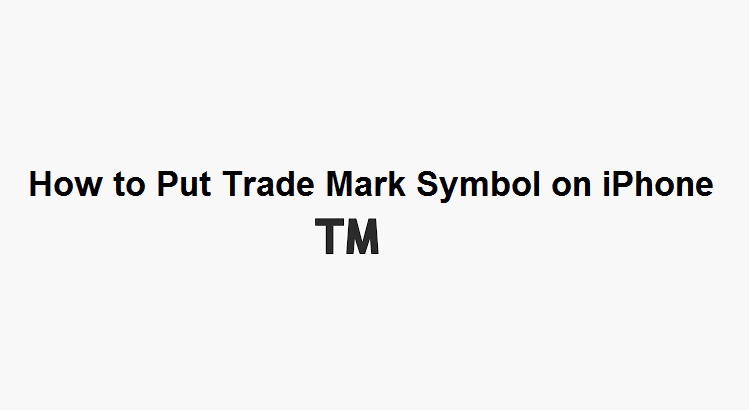If you’re a content creator, business owner, or legal professional, you may often need to type the trademark symbol (™) on your iPhone. But unlike other symbols, the trademark symbol for iPhone isn’t immediately visible on the default keyboard. Don’t worry — this quick guide will show you how to easily insert the ™ symbol into any app on your iPhone, including Messages, Notes, Mail, and more.
What is the TM (™) Symbol?
The TM symbol, short for trademark, is used to indicate that a name, logo, or phrase is claimed as a trademark by a person or business, even if it’s not officially registered. It’s important in branding and legal documentation.
How to Type the Trademark Symbol for iPhone
There are two simple methods to type the ™ symbol on your iPhone:
Method 1: Use the Text Replacement Feature
- Open the Settings app.
- Tap on General > Keyboard > Text Replacement.
- Tap the “+” in the top-right corner.
- In the Phrase field, paste the ™ symbol.
- In the Shortcut field, enter a trigger like
tm. - Tap Save.
Now, whenever you type tm, your iPhone will automatically replace it with ™.
✅ Pro Tip: You can also create text replacements for other symbols like © (copyright) or ® (registered trademark).
Method 2: Copy and Paste the TM Symbol
The fastest way to insert the ™ symbol is to copy and paste it.
Step-by-step:
- Copy this: ™
- Tap and hold in any text field on your iPhone.
- Choose Paste.
This is especially helpful when you don’t want to set up text replacements or just need it once.
Can You Type the Trademark Symbol Using the iPhone Keyboard?
Unfortunately, the default iOS keyboard doesn’t have the ™ symbol as a visible option. That’s why using text replacement or copy-paste is your best bet.
Bonus: Other Related Symbols
| Symbol | Meaning | How to Use on iPhone |
|---|---|---|
| ™ | Trademark | Text Replacement / Copy-Paste |
| ® | Registered Trademark | Text Replacement / Copy-Paste |
| © | Copyright | Text Replacement / Copy-Paste |
You can follow the same method described above to type © or ® on your iPhone.
Why Use the Trademark Symbol on iPhone?
Using the ™ symbol helps protect your intellectual property and communicates your ownership over a brand or phrase. Whether you’re sending an email, writing product descriptions, or posting on social media — it’s a must for branding.
Final Thoughts
Typing the trademark symbol for iPhone is simpler than it looks. Whether you prefer using text replacement for speed or just copy and paste it when needed, these methods make it easy to add professional branding symbols to your mobile content.
🔒 Always consult legal professionals before assuming your use of the ™ symbol is valid under trademark law.