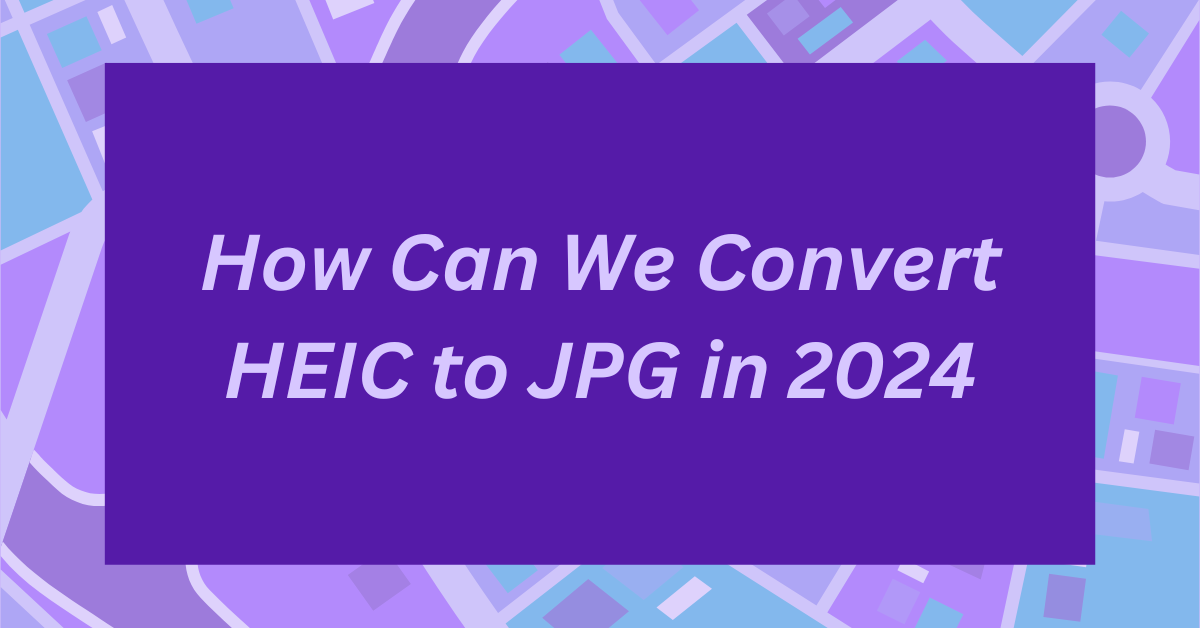In the digital era, we use our smartphones all the time to capture and share news. Advancements in technology have improved image quality considerably, and thus comes the rise of High Efficiency Image Format (HEIC).
This format introduced by Apple delivers superior image quality while saving space. However, despite its obvious benefits, HEIC is not universally accepted on all devices and platforms. This puts a hurdle in the way of taking these images from one type of device to another type.
Looking to the future, it is increasingly important for us to devise some means of converting HEIC to a format that is compatible with many different platforms and devices, namely, JPG.
This article will introduce you to the various methods of converting HEIC to JPG in the year 2024.
Reasons to Convert HEIC files to JPG format
There are many reasons to convert HEIC files into the more common JPG format. It is difficult for some devices and software programs to display images in HEIC format—which means that they must be converted.
Converting HEIC files to JPG can help ensure that users can easily open and view them on any platform or device. Secondly, JPG is a universal file format: it has been around for years and can be accessed by many different programs, hardware platforms, and operating systems.
What that means is you can easily pass images in JPG onto others without worrying if they can open or view them. By converting these HEIC files to JPG, you will make the images available more widely.
There is another reason to switch HEIC files into JPG format: they take up less space. Now, for all their excellent compression, HEIC files remain comparatively large. JPG images can have similar visual effects with far smaller file sizes.
This is particularly useful when you need to save storage space or if you want to upload or share images in an online setting where smaller file sizes are preferable for that site to load more quickly.
HEIC to JPG conversion methods
There are several ways to convert HEIC to JPG, ranging from online tools to dedicated software and mobile apps. These methods also allow users to choose what suits their needs based on preference and convenience.
Online HEIC to JPG conversion tools
An online HEIC to JPG converter tool makes your life easier by turning high-quality HEIC images into the more popular JPG format. Its advanced algorithms enable the conversion to be completed within seconds.
The best HEIC to JPG converter features a user-friendly interface, allowing users to easily follow through and complete the conversion process. It allows for batch conversion. In addition to these features, the tool has a high conversion rate and provides high-quality output.
Steps to convert HEIC to JPG using online converters
HEIC to JPG converter online tool has made the entire conversion process simpler and easier. Follow these steps:
- Visit a reliable online converter.
- Upload your HEIC files to the converter.
- Select JPG as the output format.
- Click on the convert button to initiate the conversion process.
- Download the converted JPG files to your device.
- HEIC to JPG converter software
By using the software solutions, you can convert a file within just a few seconds, saving your valuable time and effort. In addition to time savings and labor-saving benefits, using HEIC to JPG converter software has several additional advantages.
It allows you to share photos on devices or platforms where the HEIC format is not supported. The conventional JPG files take up less space, you will find easier storage solutions for your pictures.
With the conversion process in place, quality is preserved. Lastly, the software provides a simple interface for users.
Steps to convert HEIC to JPG using software solutions
Converting HEIC to JPG using software solutions involves the following steps:
- Download and install the desired conversion software on your computer.
- Launch the software and upload your HEIC files into the program.
- Start the conversion process.
- Save the converted JPG files to your computer.
- Free HEIC to JPG conversion apps
HEIC to JPG converter apps are helpful when you need to quickly change your pictures from HEIC to JPG format. These apps have lots of good things about them. First of all, they save you time because they can change your pictures fast and easily.
With just a few clicks, you can change a bunch of HEIC files to JPG format in no time at all. Plus, these apps are easy to use, so anyone can use them, even if you are not a tech expert.
Steps to Convert HEIC to JPG Using Mobile Applications
Follow these steps:
- Download and install a HEIC to JPG conversion app from the PlayStore on your smartphone.
- Open the app and upload the HEIC files you want to convert
- Start the conversion process.
- Once completed, save the converted JPG files to your device’s storage.
Conclusion
Converting HEIC to JPG in the year 2024 is possible. It is a practical way to ensure that image files are compatible with and accessible from both different devices and various platforms. In fact, converting HEIC to JPG is a necessity for compatibility or convenience — or both.
The different conversion methods offered enable users to select the one that best meets their needs or preferences.
Online tools, software solutions, and mobile apps all offer different routes and various options for doing so, enabling users to pick and choose the method that works best for their own unique needs.
Following this guide and tips, users can efficiently convert their HEIC files to JPG while maximizing quality and convenience.
Also read:
Facebook Downloader and YouTube to MP4 Converter – ssyoutube.com
3 Simple Ways to Convert JPG to PDF Online